Top 33 LinkedIn Profile Tips for Job Seekers In 2024
Did you know more than 1,75,000 new LinkedIn profiles are created every day?
By the time you’re done reading this sentence, 10 new people would have already joined LinkedIn.
And with this number only increasing in the coming future, Linkedin is the place to be if you’re entering the professional world.
If you’re a professional and not ‘on’ LinkedIn, you nearly don’t exist through the eyes of recruiters.
Let’s take an example,
An employer is looking to fill their entry-level position. They login to Linkedin and do a search, say, for a software developer with specific knowledge of java in the city of choice. If you’re a software developer with knowledge of java, living in that city, and interested in landing a new job, guess what happens if you’re not on LinkedIn? Yep, the employer finds someone else for a role that may have been very interesting to you.
Around 94% of the recruiters say, they use LinkedIn to find talent.

However, this does not mean that creating a profile on linkedin is enough for you to get a job.
If you don’t know what to add to your linkedin profile, the chances that your profile will come across recruiters reduces considerably.
Having a well optimized Linkedin profile containing the right keywords will rank you among other top candidates and help you in landing more jobs.
So what if you don’t know what to add to your Linkedin Profile?
Fortunately for you, we have compiled a list of 33 Linkedin hacks that will substantially optimize your linkedin profile.
We have divided them into 3 sections – Profile Tips, Linkedin Special Features, 5 minute hacks
Without further ado, let’s begin –

DON’T MAKE THE MISTAKE OF ACCEPTING CONNECTION REQUESTS ONLY FROM PEOPLE WHOM YOU KNOW
Why is this important?
With the world going digital, having a large network early on makes you stand out from the crowd. It helps you connect with influential people, giving you the confidence to boost up your career. With so many opportunities knocking at your door, it helps you make informed decisions about your career. With a large network comes a large set of people with varied skills and expertise. This is a great chance to share, expand and develop your skills.
You never know when opportunities come knocking at your door. So dump the traditional advice that people give about interacting with strangers in social media. Although that might be true for other social networks, it’s not necessarily true on LinkedIn because this is a professional network. Making connections with people from the same domain/industry can prove to be beneficial. You can increase your network, your credibility by showing your work to a stranger. If he/she likes your work, they might even share it with their connections, thus improving your performance and reputation on LinkedIn.


USE LINKEDIN’S CONNECTED APP TO RECEIVE “SMART NOTIFICATIONS”
Why is this important?
The Connected App really helps you stay connected with all your connections. You are never left behind anything that’s been happening in your industry. This is really handy when you are out on vacation. It just takes a few minutes time to go through your notifications, and you get all the details, without having to spend a lot of time.
Connected helps you in syncing your calendar with LinkedIn whenever you have a meeting scheduled with someone. It looks into the update history of the person with whom you have a meeting scheduled with. In that case, you don’t need to waste time in catching up with one another, about the projects they are working on, or the new job that they have grabbed. You already have a tailor made update history of the other person and now you can mould your conversations in the right path.
Other apps like Gmail, Yahoo mail, Evernote can also be synced with Connected.
An additional feature: When you open the Connected app, a series of recent notifications are displayed. You can reply to a message, like or send a message at the tip of your thumb.
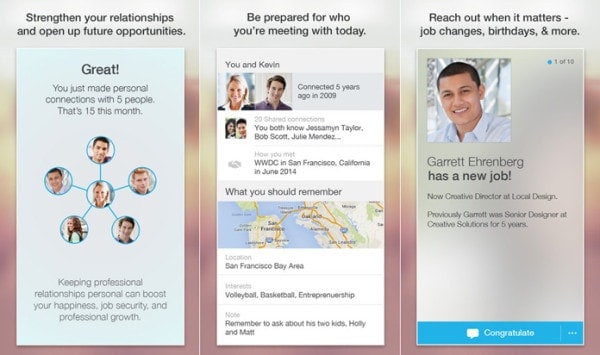
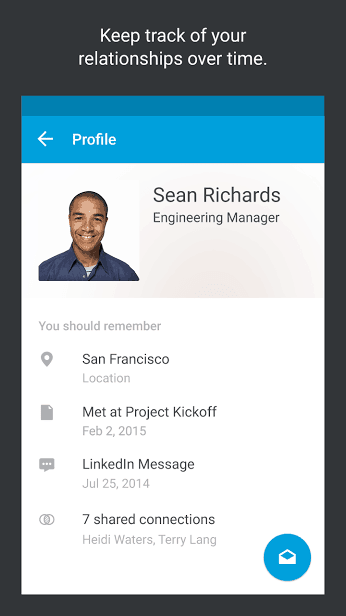

MAKE USE OF ‘PULSE’ (ALSO AVAILABLE AS AN APP)
Why is this important?
Getting featured on Pulse opens a wide array of opportunities with more profile views and connections outside of your network. Also, the articles published can be shared in your LinkedIn profile as well as on other social media.
It allows users to see news about the many industries they are interested in. The news feed can be personalised to see news about companies which the users are interested in.
Trending content in industries, posts shared by your connections, posts from LinkedIn itself are some of the types of news that can be found. These help you by staying updated about what’s happening in your professional circle.
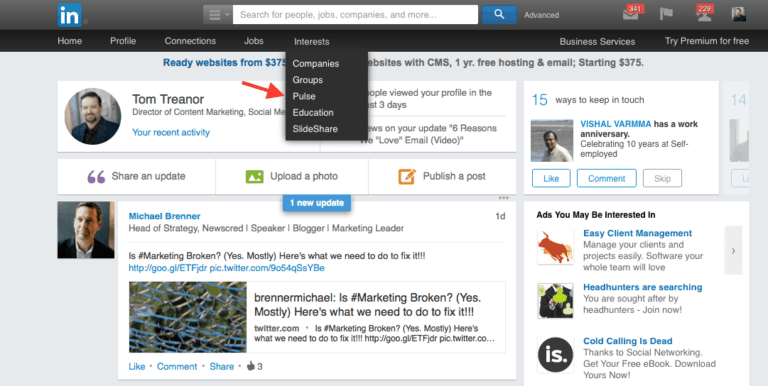
Publishing on pulse gives you exposure to new opportunities. Strategic Planning is required to create trending content.
- Title must be short and to the point. Use an eye catchy title.
- Use one or two images to go along with the content. Use infographics, creative data charts.
- Pulse has numerous channels where each channel is dedicated to Science, Technology, Innovation, Entrepreneurship, Leadership, Management etc. Get featured on these channels by writing trending content.
- Promote your LinkedIn page by using it in Twitter or Facebook.
So, how do you get featured on Pulse? There are tonnes of good content being published all the time. To make your article stand out, tweet to LinkedIn editors about your writings so that they can have a good look and decide to publish it or not. Tweeting to them helps you gain that much required recognition.

LINKEDIN SALARY
Why is this important?
Remuneration is also as important, as much as the quality of the job that you are getting to do. Knowing how much your contemporaries are being paid will give you a clear picture of whether you are being paid the right amount for your work.
This is a unique tool which enables you to know what others in your field are getting paid. You can filter out the information based on location, years of experience, education qualifications etc.
What this means is that, you can get answers to questions like which city pays the highest for your area of interest, or which company has a better remuneration for your qualifications.
In order to get all this information, it is mandatory that you share how much you are getting paid. Don’t worry, LinkedIn promises to keep your data encrypted.
Be aware that the data that is shown might not be all exact, as this is a new tool and information is being gathered. Also, this data is dependent on the information given out by the users of LinkedIn. Even if a handful of the users have lied about their salary, the results can show a false picture.
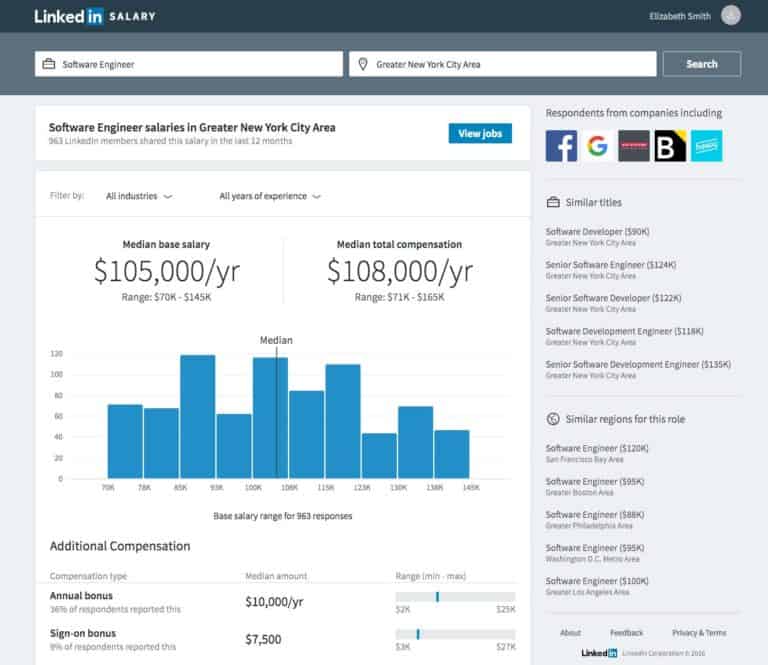

Why is this important?
When you show that people have appreciated your work, it increases your trust factor as an employee. This trust factor goes a long way in your current employers trusting you with bigger responsibilities, or new recruiters hiring you in favour of those who haven’t showed any social validation.
When you add multimedia to your LinkedIn profile, it is a good habit to always show how the audience has perceived your work on other social media platforms like Facebook or Twitter.
If your work has been recognised by people on other platforms, do not hesitate to showcase that here. Mention the number of retweets, the likes and comments received by people. If anyone relevant to your industry has given your work a retweet, mention it in the place where you have written about the same.
What if I don’t have any?
If you do not have a lot of retweets, or likes and comments to showcase, then fret not. Find anyone in your friends/family/professional circle who has found your work to be worthy. Ask them to write a detailed testimonial on how they found your work to be helpful. Often, this detailed testimonial weighs more than just mentioning the number of retweets as a testimonial provides a detailed, personalised explanation.

USE BOOLEAN SEARCH
Why is this important?
On LinkedIn today, there are more than 330 million profiles, 2 million jobs, 3 million companies, nearly 20 million SlideShares and member posts and more. While that’s certainly a lot of content, using BOOLEAN operators helps you find exactly what you need when you come to LinkedIn.
Linkedin Search has changed a lot in the past few years. Earlier it was possible for you to do an advanced search without signing up for a premium version, now this access is reserved for LinkedIn Recruiter users.
The new Search in the LinkedIn interface does however accept Boolean search operators (AND, OR and NOT). Linkedin currently has more 433 million users so understanding different search functions to get exactly what you’re looking for is pretty important.
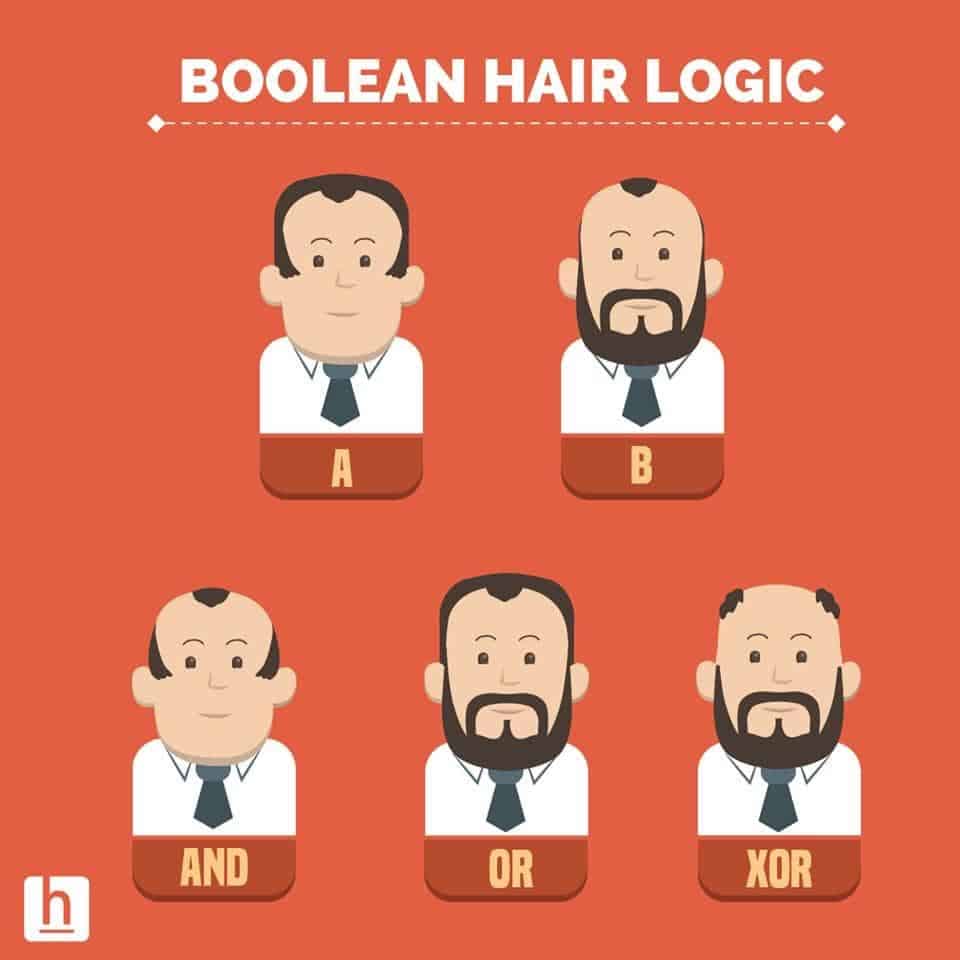
However, you can’t just enter anything and expect Linkedin to give you the desired results.
Linkedin currently supports the following search operators:
- title:
- company:
- school:
- firstname:
- lastname:
And when handling searches, the overall order to precedence is:
- Quotes [“”]
- Parentheses [()]
- NOT
- AND
- OR
So frame your search keywords accordingly to get the desired results.
How to use BOOLEAN search:
- [Term] AND [Term] – Will produce results containing both parameters.
- For e.g. Sales AND Marketing will only show profiles containing both Sales as well as marketing keywords.
- [Term] OR [Term] – Will produce results containing at least one of the parameters.
- For e.g. Sales AND Marketing will show profiles containing either sales, marketing or both.
- NOT [Term] – Will produce results excluding the said parameter.
- For e.g. programmer NOT manager will only show profiles of programmers and will exclude those that contain managerial experience.
- “Term” – Will produce results containing the exact phrase.
- For e.g. “product manager” will show profiles of Product Managers. It’s especially effective when looking for someone in niche category.
- Parenthetical searches – To do a complex search, you can combine terms using parentheses. For example, to find people who have “VP” in their profiles, but you want to exclude “assistant to VP” or SVPs, type VP NOT(assistant OR SVP)
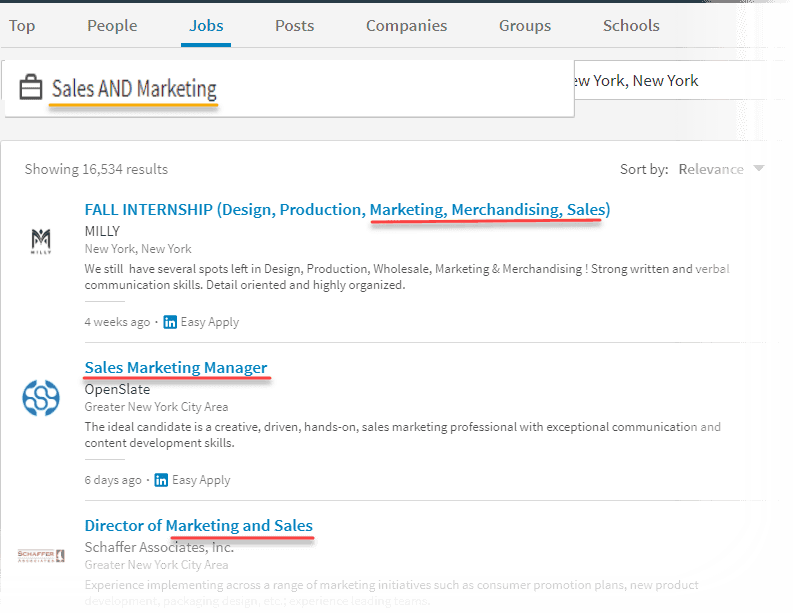

UPGRADED EMPLOYER PAGES
Why is this important?
Before joining a company, you should have a fair idea of what you are getting yourself into. Through Employer Pages, you can find out practically everything about the company- the kind of work you get, if you can have a great work life balance or not, some company statistics and data.
Employer pages are a new addition to LinkedIn, and not all companies have such a page. This is a “one stop page” to discover everything you want to know about a company.
The employer pages have three key tabs:
- Overview (basic info about the company)
- Jobs
- Life (the work culture of the company).
Go to the “Job” tab in your profile, and look for “Employer Insights”. These have colorful bar graphs about the kind of employees present in the company, statistics about its employees’ qualifications.
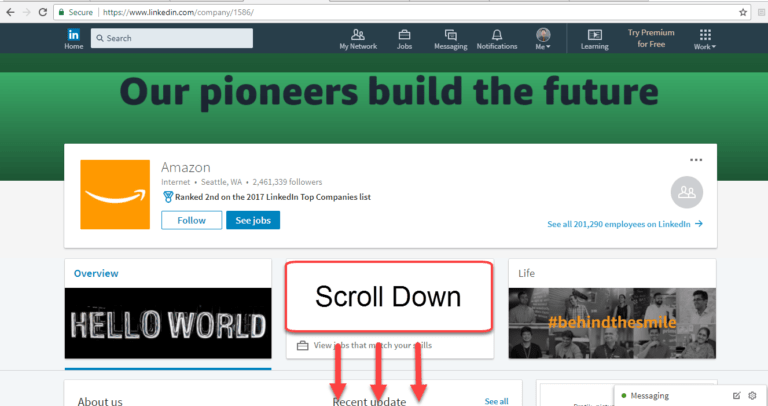
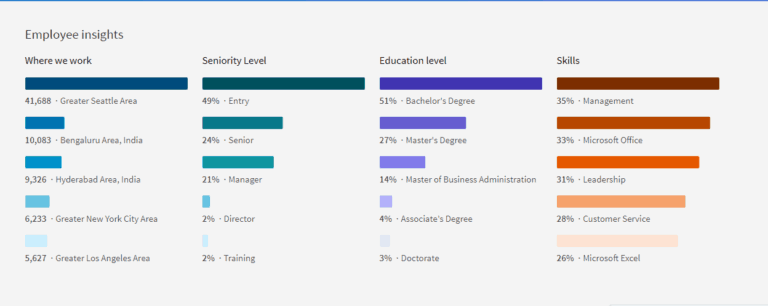

ARE YOU PART OF THE RIGHT GROUPS?
Why is this important?
It is essential to have the right network and not just a large network with people who may not add value to your professional career. Having the right network enables you get the right opportunities to enhance your career.
- Join alumni groups. Make sure to join an official alumni group as the number of members in an official group will be much greater than non official ones.
- Join groups related to the industry you are interested in. This helps you indirectly connect with many likeminded people and build a strong network.
- To search for groups on LinkedIn:
- Key in the relevant keywords or the group name directly in the search box.
- Click the “Groups” tab on the search page.
- You can join a group either by invitation or by clicking “Join” on the discussion page of the group.
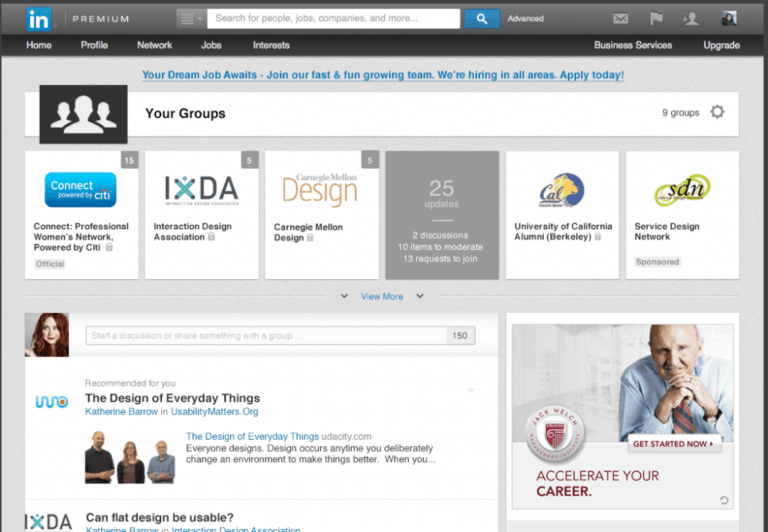
Want to pursue a Finance degree from a Top B-School like Harvard?
Check out our MSc in Finance page.

USE LINKEDIN ALUMNI
Why is this important?
Let’s say you are a recent graduate who has moved to a new city and is looking for a job. If you don’t know anyone in the new city, you’re going to find it extremely difficult to find help in getting a job.
That’s where Linkedin Alumni steps in. With a few clicks you can connect with any alumni that’s residing in the same city and if things go well, might help you set up a job interview at a few places that he knows of.
Linkedin Alumni also comes to help when you’re planning to change careers, but don’t know anyone in the new sector. Reaching out to someone who’s an alumni of the same university you went to means you instantly have something in common and makes the reaching out process much easier.
You can use 6 filters to narrow down your search and find the desired alumni you wish to connect with. These are listed as below –
- Where they live (geographic location)
- Where they work (company)
- What they do (job function)
- What they studied (major)
- What they’re skilled at (LinkedIn skills)
- How you are connected (1st and 2nd degree connections, group members, and so on)
How to use Linkedin Alumni:
Type https://www.linkedin.com/alumni into your browser:
- It’ll show you all the alumni of your college. It’ll also show you a collective information on where they live, what they are skilled at, preferred industry of working and much more.
- Based on the filters you use, you’ll find the relevant profiles at the bottom. You can then connect with them by sending a connection invite as well as a personalized message stating why are you contacting them.
- Alternatively, you can search for alumni information of other universities simply by clicking on ‘Change University’ button on the right hand side.
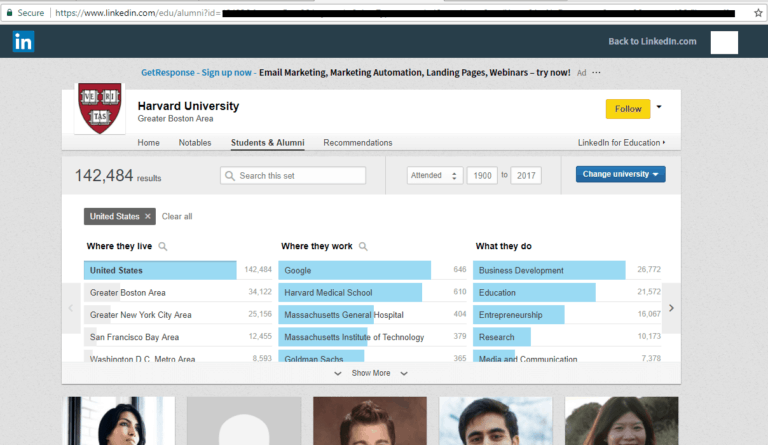
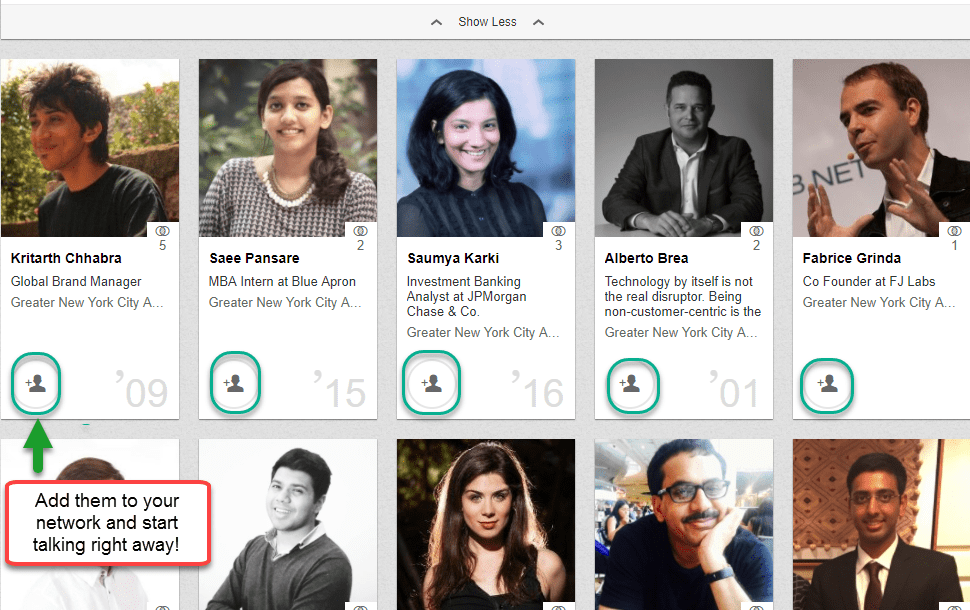

MENTOR MATCH
LinkedIn Is Testing A New Feature That Matches You With A Mentor. It’s a great way to seek guidance from an experienced individual from your domain. What makes it even better is that it’s free so that you don’t need to pay a hefty amount for professional advice. The service (which started with a small test last month) will be available first to users in San Francisco and Australia.

How it works?
Initially, LinkedIn has tapped a hand-selected list of potential mentors, who will come up as a list, Tinder-style, to people who indicate that they are interested in getting some mentoring, so that a match might get made. Mentors are given options about who they would prefer to mentor, be it people in their first- and second-degree networks, in their region or their former school. Over time, Srinivasan said that the option to become a mentor will be open to everyone, which makes sense: we call could stand to learn something from everyone.
On the mentee side, after you indicate that you are interested in getting some advice or feedback on a particular topic, LinkedIn then gives you your own potential parameters to narrow down your search (again, initially these are whether you want people near you, or from your alma mater), or if you potentially want a list of potential mentors that is as wide as LinkedIn’s user base.
Once you match, you can then message each other, and either side can terminate the communication at any point.


FIND COMPARABLE PROFILES AND PULL THE BEST ACCOMPLISHMENT BULLETS
Why is this important?
Your LinkedIn profile is a 24/7 information resource for the recruiters who are looking for talent. So when you’re looking for a job, you need to make sure that your profile showcases the best in you.
Framing your responsibilities in such a way that it showcases that you have achieved something substantial will go a long way in improving your chances of getting a job.
You can considerably improve your profile by implementing a number of things, namely-
- Completing your Linkedin Profile.
- Keeping a professional profile photo.
- Writing an attention grabbing headline. Also, a summary that highlights achievements.
- Having recommendations on your profile that highlight specific strengths.
Having done that, a lot of people struggle when deciding what accomplishments to add to their linkedin profile to catch the attention of the recruiters.
A lot of people say that they don’t have any accomplishments. It’s untrue in almost all the cases. To find out what accomplishments you have, ask the “so what?” question to every job responsibility you list.
For example,
Before: ‘ordered supplies and maintained inventory of supplies’
After: ‘Increased efficiency and cost-effectiveness of supply ordering and inventory, keeping spending below budget while ensuring that staff had proper tools to fulfill responsibilities.’
See the impact you created?
Another good tip is to find similar profiles in your domain and look for accomplishment bullet points that others have put into their LinkedIn profiles.
Once you find a few bullet points you can use, customize them so that they match your needs.
How to search for accomplishment points from comparable profiles :
- Go to Linkedin Search bar
- Type in your Job position or a level above yours. Click on search.
- To further narrow down your search results, click on ‘People’ in the top bar.
- Check out individual profiles and select good points from their work experience section and implement them in your profile.
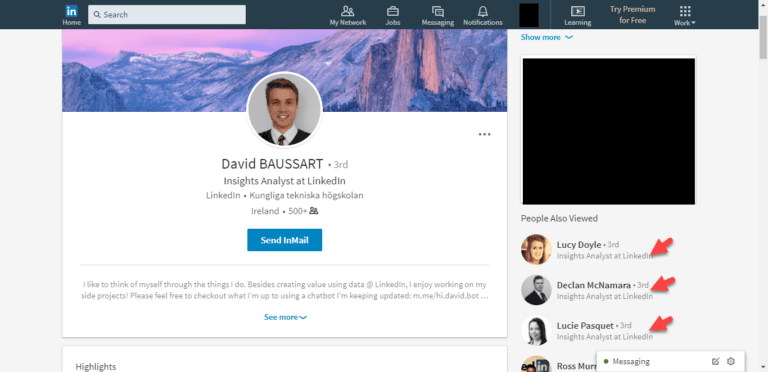
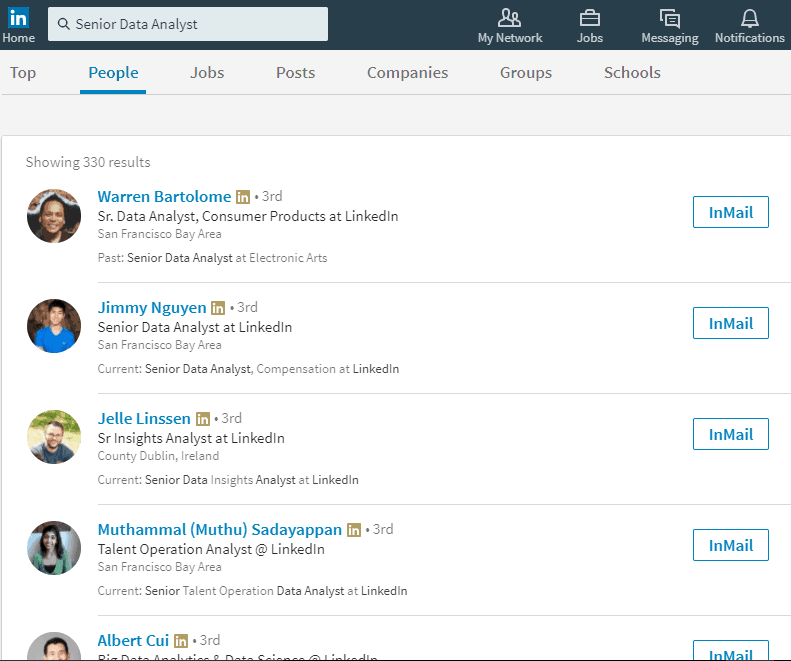

Why is it important?
Words are so incredibly important, especially when search is a big part of the equation. Using the right keywords in your profile is the difference between being found and being invisible. Using the right keywords will expose you to more potential connections and opportunities.
Are you looking for a job? Hoping that your profile comes across more recruiters during Linkedin search?
Now it’s possible. All you need to do is implement the right keywords at the right places in your linkedin profile. Once done, visitor traffic is bound to double in no time.
Also, keywords that are listed in the headline carry much more importance and help you rank higher than other users for the same terms.
For example,
Instead of ‘Digital Marketing Associate at ABC company’, adding ‘Digital Marketing Associate. Worked on Facebook Advertising, SEO & SEM campaigns and Email Marketing. Google Analytics Certified’ will help you rank for keywords such as Facebook Advertising, SEO, SEM, Email as well as Google Analytics.
Besides the headline, adding keywords to your Job Title, Summary, Projects, Certifications, and Honors & Awards will significantly boost your ranking.
How to get found in search with keywords :
- Identify the words you want to be found for when people use LinkedIn search.
- Check out this link for help – https://www.job-hunt.org/linkedin-job-search/indeed-jobtrends-research.shtml
- Use those keywords in your headline, summary, and profile in general.
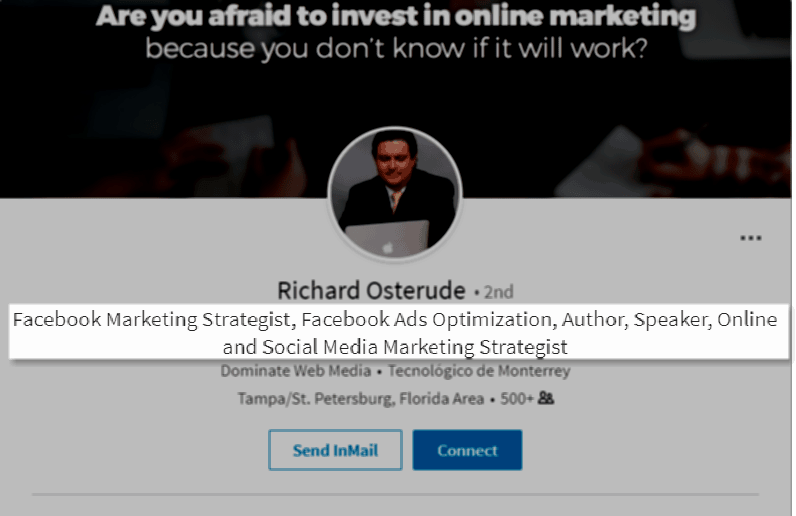
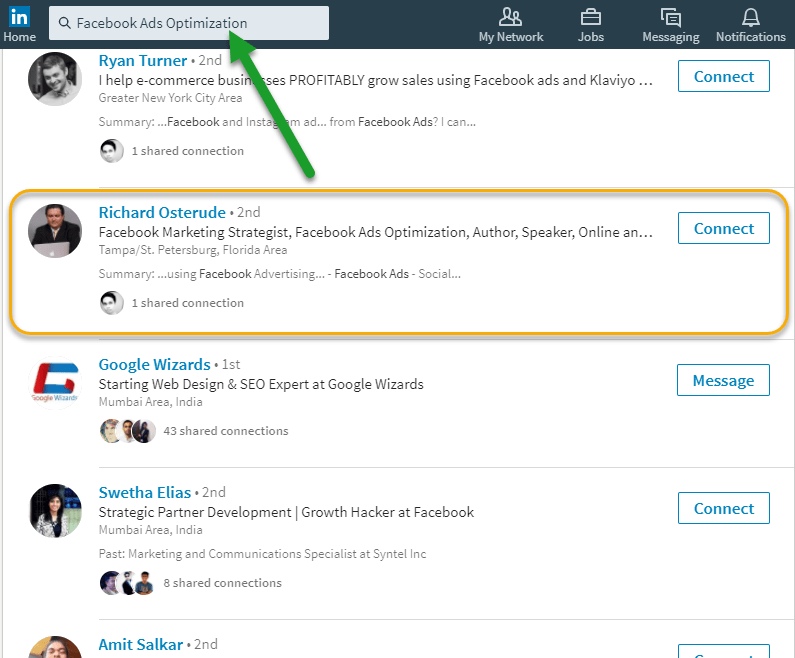

PERSONALIZE YOUR LINKEDIN PROFILE URL
Why is this important?
A custom URL is not just professional, but also induces a sense of familiarity. It makes it easier to remember your profile(which is an important aspect in the process of networking).
In this fast moving job market, it’s not just enough to have the perfect resume, but it’s imperative to have a polished resume as well. If you have had a keen eye on your LinkedIn profile, you would notice that LinkedIn has given you a custom URL with lots of gibberish towards the end – meaningless letters, numbers and backlashes. This gives an unprofessional outlook.
A custom URL is not just professional, but also induces a sense of familiarity. It makes it easier to remember your profile (which is an important aspect in the process of networking).
How to personalize your LinkedIn URL:
- Click Me > View Profile from the upper right-hand corner of the page.
- Click “Edit your public profile.”
- A new window –“Public Profile Settings” is opened
- On the right hand side of this page, spot “Edit public profile URL” where you can see your current URL.
- Edit it so the link has your name (as it appears on the resume) or a combination of your name and profession.
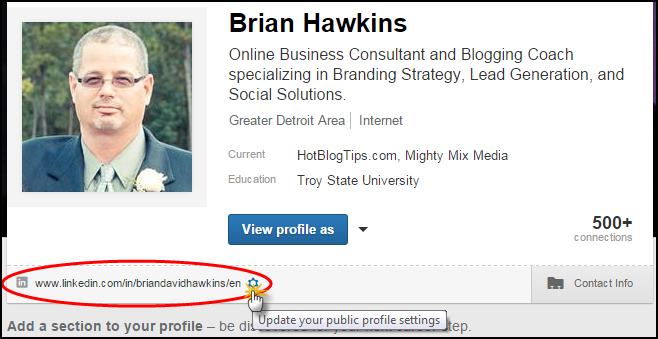
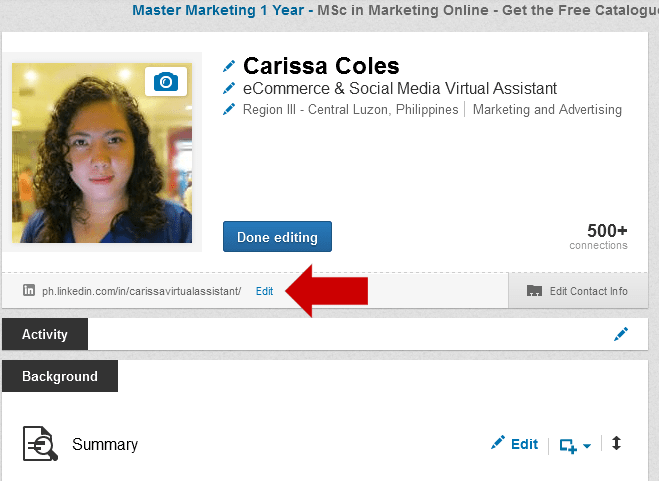

RE-ORDER YOUR FIRST 12 ENDORSEMENTS
Why is this important?
Reordering endorsements is a must and should for a good LinkedIn profile. Displaying random people as the first of the endorsements might not be the best way to endorse your skills, as there might be an important person whose endorsement would actually add value to your profile, like your colleague or your boss.
LinkedIn ranks your skills based on the number of endorsements that you have received. Also, LinkedIn displays the most recent people who have endorsed your skills in the first 12 endorsements. This might not be the best way to endorse your skills, as there might be an important person whose endorsement would actually add value to your profile, like your colleague or your boss.
How to reorder your Endorsements:
- Go to “Edit Skills”.
- Click on “Manage Endorsements”.
- Choose the Skill you want to reorder.
- Deselect the 12 endorsers you’d like to appear first.
- Click “Save”.
- Repeat the above steps. This time, add those 12 endorsers back and click ‘Save’.
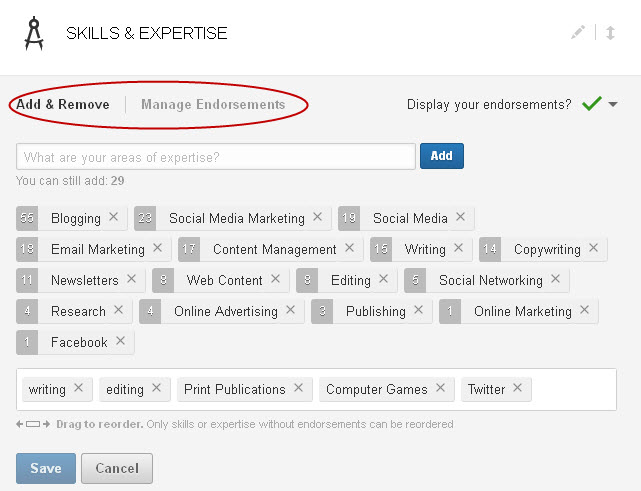

Why is this important?
Recommendations that highlight your work, personality, professionalism and character traits, which really make you shine, are much more effective than a disorganized recommendation, with facts scattered haphazardly. Giving a proper structure to your recommendation is as important as getting recommendations from the right people, because then, people/ recruiters know that they can bank on you when given a task.
Even though LinkedIn says that just 3 recommendations gives your profile a boost, having more than 3 recommendations is actually a cherry on the cake if you have a eye catching profile.
- Make sure that your recommendation has a stunning first line.
- Next, the person writing the recommendation for you must clearly mention the kind of relationship they shared with you in order to clarify that you have worked with them closely.
- Ask them to add a quality that makes you stand out from the crowd.
- Also, describing your overall personality, including you soft skills, given you an edge over the others.
Quick Tip: Gather all your recommendations in a PDF and add them as content in your Summary.
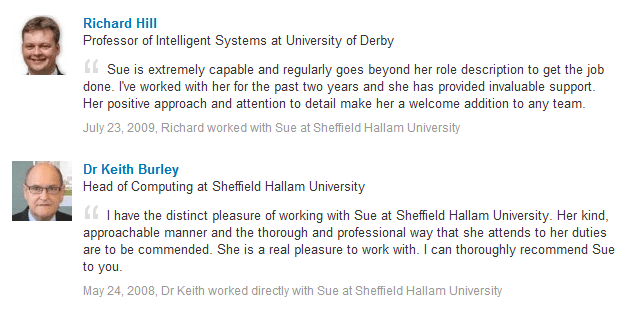
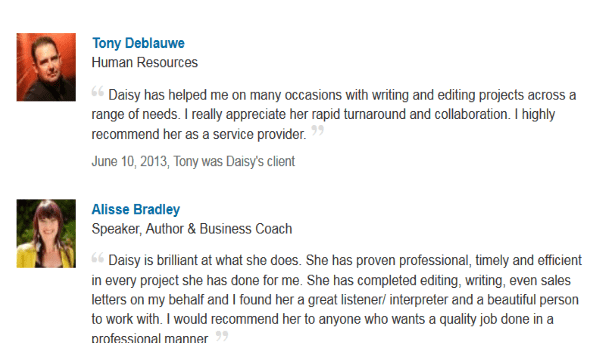

Why is this important?
If you just mention “Software Development” as your skill, it’s ambiguous. It doesn’t answer these questions: What software have you developed? Was it used in someplace productive? What knowledge and techniques did you apply? How much time did you take to develop it?
Instead of just stating the skill, elaborate on the exact work that you did and how it was useful by answering the Wh questions (What, Where, When and Why). This sounds more believable and adds reliability to your LinkedIn profile.
For example, try to quantify the impact of your work, like “Trained 400 junior consultants” or “Improved the efficiency of the project by 20%” or “The product developed was integrated in the project”.
You can also make use of endorsements and recommendations to show that there are people who vouch for your skills. While a LinkedIn Recommendation offers an in-depth insight of you and your skills, a LinkedIn Endorsement is just an acknowledgement of the skills you have.
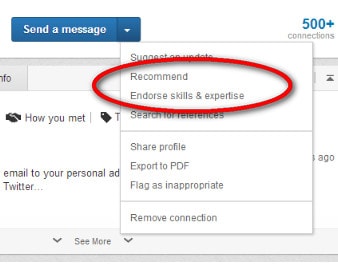
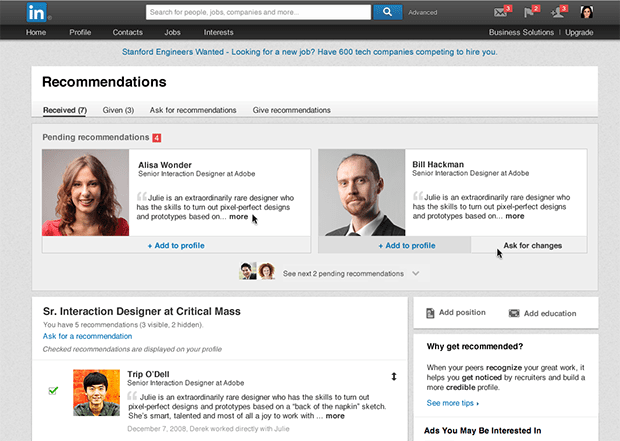

DON’T OVERUSE THESE BUZZWORDS
Why is this important?
Putting in such vague words in your LinkedIn profile adds nothing to your effectiveness as a professional. If you write that you were a “responsible” leader, immediately one question arises- What did you achieve being “responsible”? Did you follow deadlines and instructions to a T? Or, did you make sure your teammates were doing their jobs properly? Or, did you manage time and resources efficiently? It doesn’t answer such quantifiable questions.
“Responsible, strategic, creative, effective, patient, expert, organizational, driven, innovative, analytical” are just some of the most commonly used words which add nothing positive to your profile.
One reason why these words do not work is because they are vague. Instead, describe the work that you have done in detail and let the reader decide if you have been responsible enough or judge how creative you were.
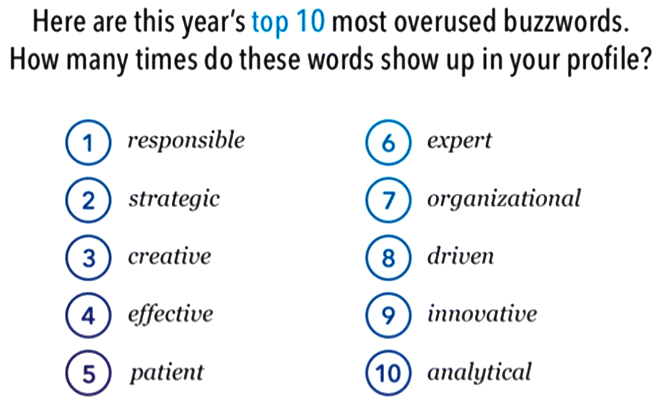

AUGMENT NEW SECTIONS TO YOUR PROFILE
Adding different kinds of sections makes you stand out from the crowd, especially from people who have the same monotonous sections across their profiles. Adding “Volunteering Work” or a “Hobbies” section gives you a holistic profile, showing that you are an all rounder.
Bored of the clichéd sections in your profile?
LinkedIn allows you to add new sections to your profile, which can make your profile stand out from the crowd. Add new sections like- “Awards”, “Volunteering work”, “Hobbies and Passions”, “Achievements” etc. All these eventually lead to more connections and a strong network.
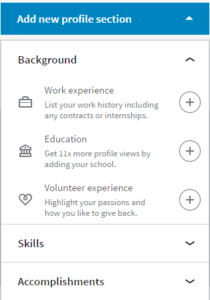

HOW TO WRITE THAT PERFECT SUMMARY?
Why is this important?
Considering that the Summary section is the first section that people see in your profile, it has to be nothing less than stunning. (Although LinkedIn gives you an option of moving sections, keep the Summary section in the first. The summary is your chance to create a splendid first impression. No matter how brilliant your profile is, if the viewer isn’t impressed with your summary, he/she will not bother to look at the rest of your profile.
Here are a few things you should follow –
- The first sentence must accentuate who you are and what skills you possess that will help you add value to others.
- Your summary must first contain the kind of work that you been involved with, projects that you have taken up and/or your professional achievements. Next, talk about your soft skills to give a multidimensional perspective of your profile.
- An efficient way to write a summary is to include appropriate words so that people in your domain can relate to you. One small tip would be to look up established people in your industry and taking a note of the important words that they regularly use. Using these words in your summary will give you an extra edge.
- Only the first 220 characters (in a PC) are visible at one go to the reader. It is imperative that the initial few lines create an impact so that the reader is forced to click on the “View More” option.
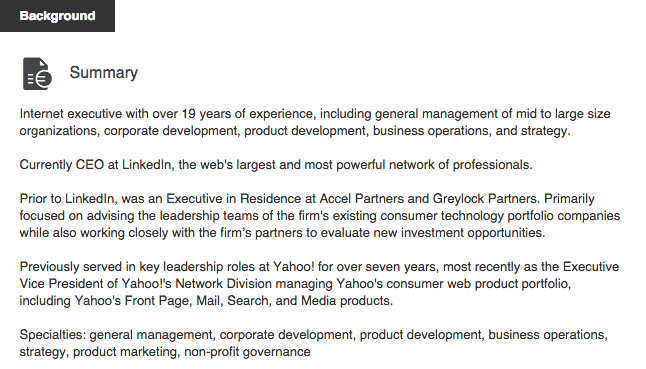
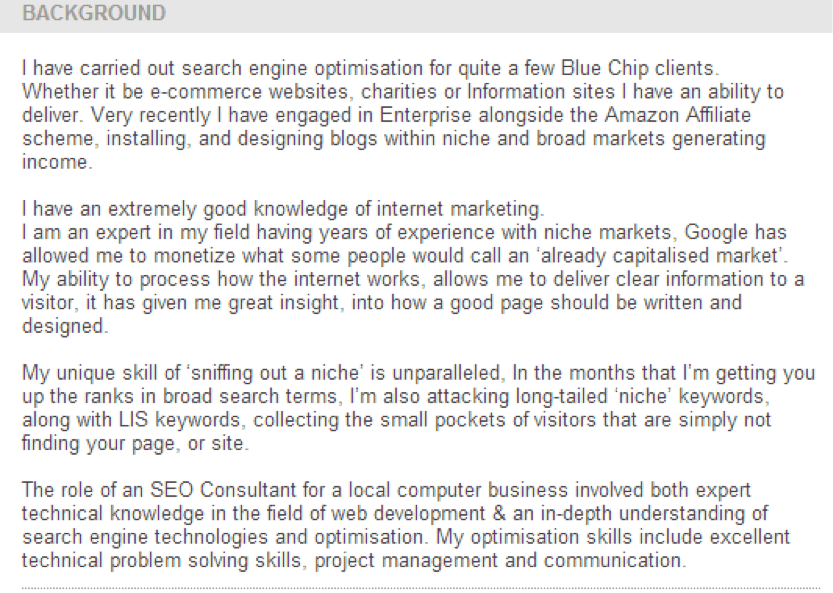

USE A PROFESSIONAL PHOTO
Why is this important?
It is important to remember that LinkedIn is a professional networking platform, unlike Facebook or Instagram. Leave no stone unturned in showing your professionalism in LinkedIn. It goes a long way in creating a good impression amongst your connections.
The phrase “A picture is worth more than a 1000 words” is especially true in LinkedIn. Some recruiters say that they don’t even bother going through a profile if it lacks a “professional” photo.
So what exactly is a professional photo?
- Your photo should resemble the way you look.
- 60% of the photo must contain only your face. Your neck and a little of your shoulders must be seen.
- Wearing a formal dress is essential. It adds to the overall professionalism of your profile.
- Your photo should include only you. (And not any ancillaries like your pets, your parents )
- Use a bright colour for background of the profile picture like red or orange.
Research says that it takes only 100 milliseconds for a person to form an impression by just having a look at another person’s photo. When you smile (with your teeth), it invokes a feeling of trust and credibility. So, wear your best smile in your LinkedIn profile picture.
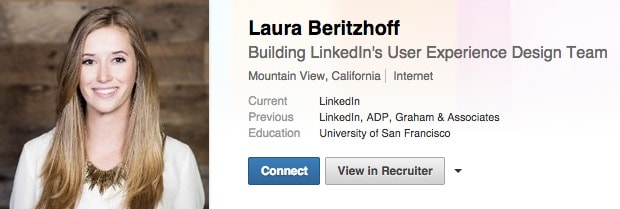
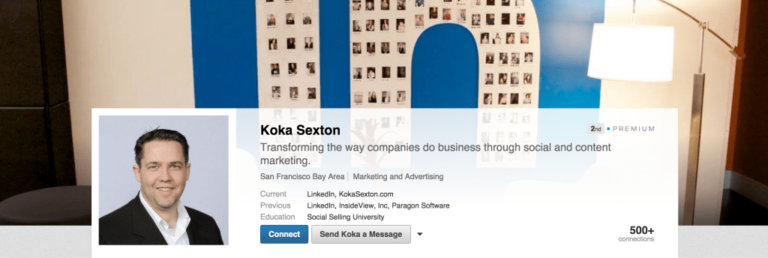

CALL TO ACTION
Why is this important?
This hack makes sure that you are projected as someone who is proactive. Be sure to respond to the messages you get via your call to action. That way, you are pictured as someone who is agile and hard working.
Your summary is an important part of your profile, where you tell who you are, what you have done, the skills which you possess, the domains you are interested in and so on. But that is not enough. If anyone wants to contact you after reading your summary, they should an easy way to do so. The easiest way is to leave your contact information like your email at the end of your summary.
Do not try to sound desperate by asking the readers to contact you if they have any job openings. Instead, be creative:
“I’m always up for a challenge. So, if you have one, contact me at [email protected]”


CRAFT A CLEVER HEADLINE
Why is this important?
Your LinkedIn headline is crucial as it is one of the first few things that are visible in your profile. Apt keywords in your headline draw in more viewers to your profile.
A headline is the first 1-3 lines that appear below your name in your profile.
Your LinkedIn headline is crucial as it is one of the first few things that are visible in your profile. Apt keywords in your headline draw in more viewers to your profile.
- Avoid using the word “I” in your headline. Usually, a recruiter who is seeing your profile is more interested in what value you can add to them.
- Avoid writing out your contact information in your headline, as it is not meant for that.
- Don’t just describe your job title in your headline. Elaborate how you can be of use to the viewer.
- Creativity always wins.
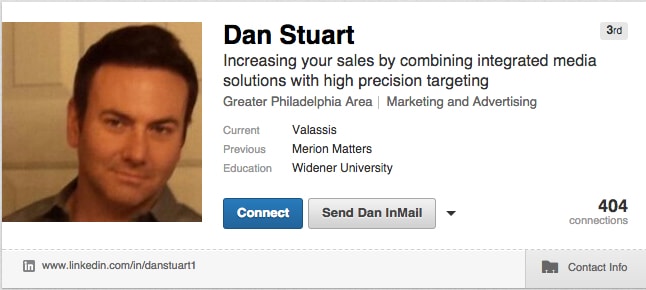
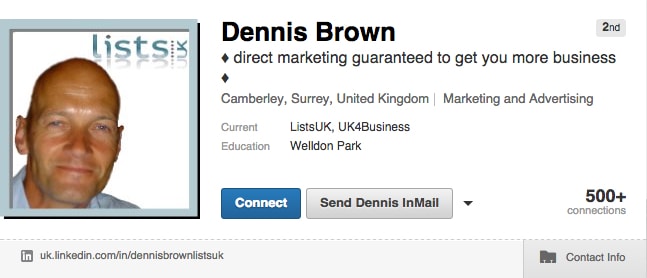

Why is this important?
No matter what you use Linkedin for, I’m sure you’re tired of getting requests with the message “I’d like to add you to my professional network on LinkedIn.”
If you are connecting with someone you don’t know very well, you can use this opportunity to remind them of how you met. And if it’s someone you don’t know at all, you can personalize your connection request as this will be your only opportunity to convince them to accept.
Personalizing your connection request helps in many ways.
For example,
If it’s a recruiter, you can talk about where you saw his/her profile and how you’re interested in what they have to offer. You can also mention what you’ve done in the past and what kind of opportunities you’re looking for.
Or
If it’s someone you admire, start by referencing projects they’ve worked on or achievements they’ve made. You should also include an ask—the reason you’re reaching out. Maybe you want an informational interview, or a way to see what he or she is working on, or the opportunity to help him or her with a project.
Point is, you should always personalize each of your connection request to get desired results.
For additional tips on what kind of personalization do you add while connecting with Someone You Met at a Networking Event, An Alumnus or even Someone You Want to Work With, click here.
How to personalize your connection request:
- Click on a person’s profile you wish to connect with.
- Click on the drop-down button right beside Inmail.
- Click on Personalize request.
- Personalize your request.
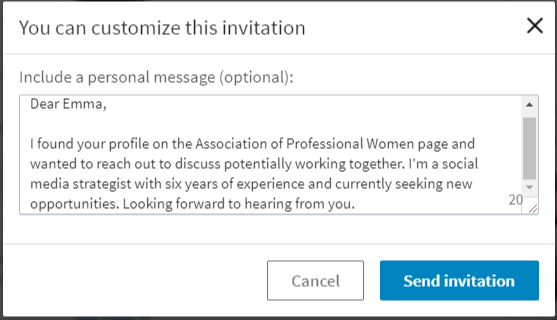
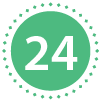
CONVERT YOUR LINKEDIN PROFILE INTO A RESUME
Why is this important?
This is a handy hack when you are on the go, and you suddenly realize that you need your resume, but you don’t have any saved copy of it. Just go to your LinkedIn profile and convert it into a resume within minutes.
If you have been active on LinkedIn and have put a fair amount of time in crafting a stunning profile, then save your profile as a PDF format to get your resume in a matter of seconds.
Just choose a resume template, edit it, and export it as a PDF that you can print, email, and share.
How to convert your linkedin profile into a resume :
- Click on the “Me” tab once you are logged in to your LinkedIn profile.
- Click on “View Profile”.
- Click on the “…” in the top and select “Save to PDF” option.
You can then upload this PDF format here → https://www.resumonk.com/linkedin-upload?resume_id=336764
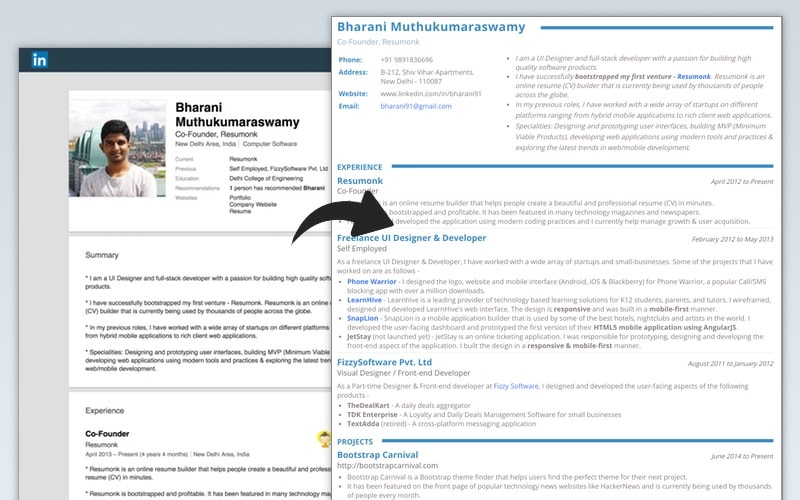
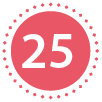
Why is this important?
Open Candidates is an excellent feature especially when you are currently working at a job, but are looking for other options elsewhere. It enables you to hunt for better opportunities without risking your current job.
Looking for better job opportunities? Open Candidates is your solution. With Open Candidates, you can privately signal recruiters that you are open to exploring new jobs.
Here is how you can do it:
- On your LinkedIn page, click on the “jobs” tab.
- Turn sharing “On” and fill out the information about the types of positions you’re interested in.
- Recruiters can now see your profile marked as “Open to new opportunities” and you’ll increase your chances of receiving an industry relevant job offer.
- A useful feature is that LinkedIn hides the Open Candidates signal from recruiters at your current company/organization, enabling you to hunt for better opportunities without risking your current job.
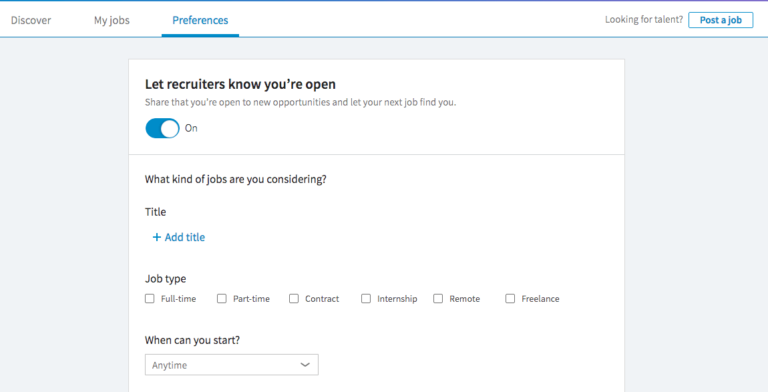

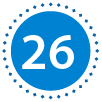
USE OPEN PROFILE TO SEND MESSAGES TO PEOPLE YOU ARE NOT CONNECTED TO
Why is this important?
When you are job hunting, and you come across a recruiter who may be interested in your profile, this feature is advantageous as it lets you send a personal message, hence allowing you to contact that person privately. It is also handy when you come across someone in your same field of interest, which might be a good professional collaboration. In that case, you can send in your message via Open Profile, even if you do not share a first degree connection.
In LinkedIn, you can only send messages to two kinds of people:
- Your first degree connections and
- Your group members.
Open Profile is a feature of LinkedIn Premium, where it lets the users to get in contact with any other LinkedIn user. In other words, if a user is a part of the Open Profile, anybody can send them a message even if they aren’t connected. Even a non premium LinkedIn user can send a message to those who are a part of the Open Profile network.
Here’s how you use Open Profile to send messages to people you are not connected to:
Visit the profile of the member and click on “Send an InMail”. If that option isn’t available, hover over the “down arrow” in their profile’s top section and you can see “Send an InMail”.
If you have a premium account, click the “Send [member’s name] a Message” button.
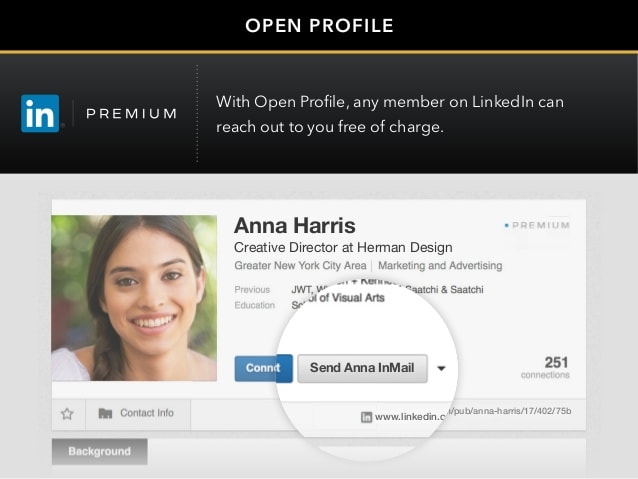
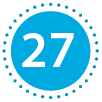
Why is this important?
Linkedin gives a lot of importance to status updates. A single status update can occupy up to 80% of the feed screen.
And more importantly, Job seekers get noticed when they share status updates regularly. LinkedIn reported that job seekers who updated their status weekly were 10 times more likely to be contacted by recruiters. (source).
It’s fascinating how something so small — a LinkedIn update — can have major impact.
A LinkedIn status update showcases your professional status, including all these features:
- Your photo
- Your name
- Your title
- Your business
- The update itself
- Massive images
- Visible engagement metrics
And according to LinkedIn’s own research, if you post every weekday (about 20 posts per month), then you will reach 60% of your unique audience.
The secret is in sharing status updates that appeal to your network and potential employers.
You can post status updates on different topics such as Industry news, Trends or Fun Facts in your core industry.
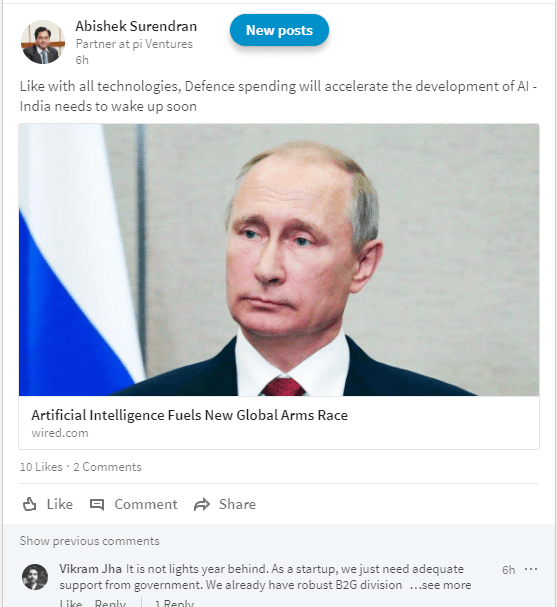
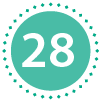
Why is this important?
Effective conversations lead to stronger connections and better work relationships. It makes your presence felt when you send efficient and appropriate messages. Utilize LinkedIn messaging to have a stronger network and a great rapport with your connections.
LinkedIn has introduced a messaging feature with a new chat interface, which lets you have conversations with your connections, much like any other messaging apps. You can send stickers, GIFs, and emoticons. This is a strategic move by LinkedIn because now users will be active on LinkedIn for a longer time.
Here are some of its features:
- You can use this new chat feature on your home screen itself, making it user-friendly. A pop-up window opens and you do not have to leave the current page for further communications with your connections.
- You can reply personally to anyone who sends you a connection request. This gives a personal touch and the person will find a sense of familiarity with you. The next time he/she finds something relevant to your industry, they will not hesitate to inform you about it.
- Email and push notifications have been enabled so that you did not miss out on anything.
- There is also a tailor made “People you may know” section added to your inbox.
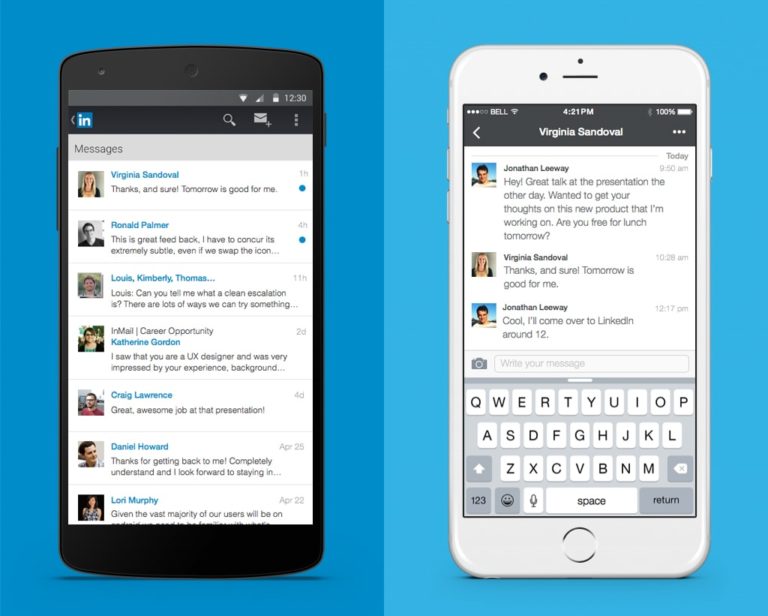
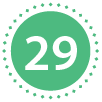
AUTOMATE YOUR GROUP POSTS
Why is this important?
Groups are where like minded people from one domain interact with each other and share posts which they feel are useful for everyone. Being active in these groups will help you create a strong presence in your domain.
When it comes to Linkedin, the right third party applications can save time and automate your LinkedIn experience.
Hootsuite and Buffer are good services that can automatically share your posts.
A) Hootsuite
When it comes to social networking support, Hootsuite has wider coverage. With Hootsuite you can –
- Auto post to: Facebook groups / profiles / business pages, LinkedIn company pages / groups, Google+ pages, Twitter, Foursquare, WordPress, Mixi.
- Ability to share from: Youtube, Flickr, Instagram, Tumblr, Blogger, StumbleUpon and much more.
- Auto post updates from RSS feeds.
- Schedule multiple posts in bulk.
- Determine how people share their posts. For example, if someone shared a post from your site using Hootsuite, you’ll be able to track that they used Hootsuite to reshare your post.
- Monitor activities of multiple social accounts – all at once in one dashboard.
B) Buffer
It’s one of those apps that can help you out in posting stuff to your social networks. You’ll learn how to do publishing posts automatically to your social networking sites and embrace this useful tool. It has a clean and easy-to-use interface.
With Buffer you can –
- Set up buffering patterns for different days of the week. For instance, on Mondays through Fridays, you post an update every 4 am, 5 pm and 6 pm. And on weekends, you can publish update every 4 hours.
- Find out the times of day that your post gets the most engagement and the type of topics your audience like the most.
- Track which updates get the most engagement. Analyze which of your updates get the most reshares/retweets, mentions, clicks and favorites.
- Shorten or not shorten your links. Available shorteners: buff.ly / bit.ly / j.mp
- Use Google Analytics to see how much traffic you get from social media posts.
- Buffer adds content suggestions that you can post to your social networks.
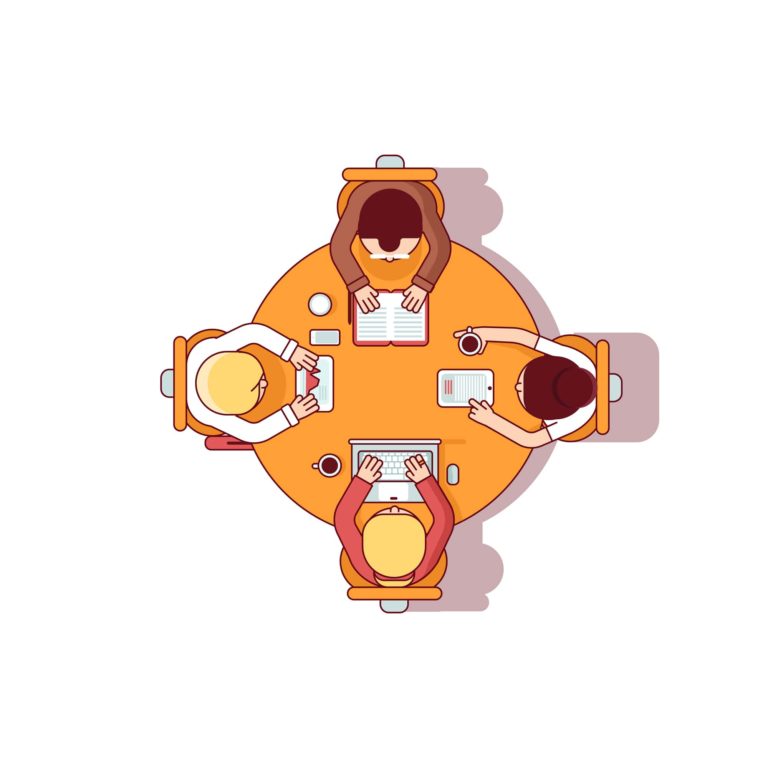

WHO’S VIEWED YOUR PROFILE?
Why is this important?
Linkedin allows its users to view profiles of 100 people per day. Use it wisely.
Whenever you view someone’s profile, you end up in that person’s ‘Who’s viewed your profile?’ list. It’s a great a way to show someone that you’re interested to talk to them. And if they check your profile back, you can be rested assured that they are interested in you and should send a connection request with a personalized inmail.
It’s a great way to catch the attention of the recruiters during the shortlisting process by viewing their profile.
Let’s say, you’re looking for a job. You know, Jon is recruiting for xyz firm and is in-charge of shortlisting candidates. You have already submitted out your resume and wondering what you can do extra to stand out.
You, meanwhile, check out the company’s linkedin profile just to be prepared if you ever get called for an interview. You also go through a few more profiles of people who already work there, including Jon’s. Jon, meanwhile, sees your name in his ”Who’s viewed your profile?’ list and goes back to shortlisting candidates. When he does comes across your resume, he remembers your name from before and pays extra attention to your application.
A simple action like checking someone’s profile can considerably improve your chances during shortlisting.
If you’re applying to multiple companies, make sure you check out the relevant Linkedin profiles there.
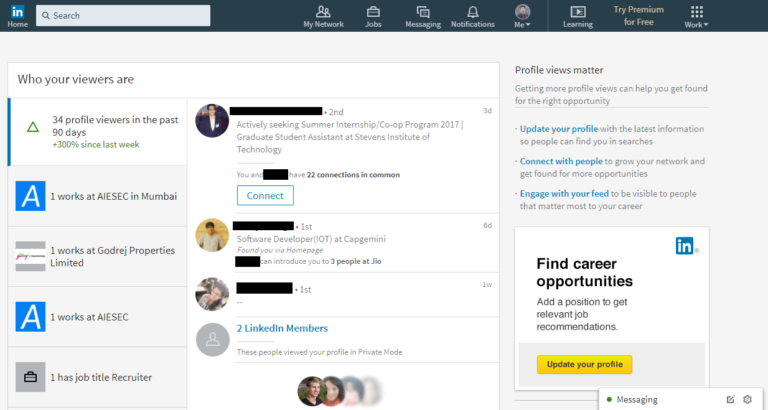
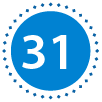
HAVE A COMMON NAME? FRET NOT!
Why is this important?
In this ever growing population, it is not uncommon to come across different people with the same name. This can give rise to a lot of miscommunication and confusion, if you don’t take any action to distinguish yourself from the pool of people who share your name.
Having a name that is quite popular can be cumbersome. This is especially true in LinkedIn which shows up multiple people when searched for a name. Follow our tips to ensure that the recruiters you are targeting land on your profile easily.
- Have a signature block in your summary, which includes your name, contact information like your email and your current job title.
- You can also sneak in this signature block when you talk about your interests. Add it whenever you talk about your work and are up for some networking. This way, you can glorify yourself from the others.
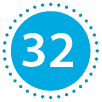
JAZZ UP YOUR LINKEDIN POSTS WITH MULTIPLE PHOTOS.
Why is this important?
Putting up high quality professional photos, or photos which depict your professional activities go a long way in creating a mental image of you as a proactive person, than just reading out your list of activities/achievements. So the next time people are looking for candidates to do a certain job, there are higher chances of them approaching you because they have seen proof of your work via pictures and images.
Always accompany your LinkedIn posts with relevant images. A post with images receives up to 94% more views than a post without any images. (This is according to LinkedIn’s data)
So, make full use of the multi-photo feature of LinkedIn, which lets you post a maximum of 9 images per post. Flaunt your accomplishments by putting up a photo of your recent project or a new product, or even a conference that you headed.
MiM-Essay Pro Tip: Just because there is an upper limit of 9 images per post, do not make the mistake of flooding your profile with lots and lots of images. Quality triumphs over quantity. Just one high quality image would be sufficient to create an impact than many low quality images.
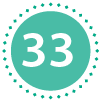
SECURE YOUR LINKEDIN BROWSING
Why is this important?
In this modern era, you find free hotspots and public WiFi’s almost in all the places. Browsing when connected to public networks can put your phone at risk. Securing your LinkedIn profile is a step in the right direction, as an https connection is a standardized way of telling that your data is encrypted and cant been spied upon by third party users.
LinkedIn supports HTTPS (Hypertext Transfer Protocol Secure) browsing. Through this, your LinkedIn browsing is safe and secure from malicious users/viruses.
How to secure your Linkedin browsing:
- Go to Settings tab.
- Click on the Account tab.
- Click Manage Security Settings. (Check the box)
Note: LinkedIn has been enabling this feature to users automatically. So, if you don’t see this option in your settings, don’t worry! LinkedIn has already enabled this option for your profile.



